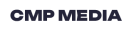SSL Certificate is a crucial element in today’s digital age, where online security is a top priority for individuals and businesses. With the increasing number of cyber threats and data breaches, it’s essential to ensure that your website is secure and trustworthy. One way to achieve this is by installing an SSL Certificate, which verifies the identity of a website and encrypts the data transmitted between the website and its users.

What is an SSL Certificate?
An SSL certificate is a digital certificate that verifies the identity of a website and encrypts the data transmitted between the website and its users. It’s issued by a trusted Certificate Authority (CA) and contains the website’s public key, name, and other identifying information. When a user visits a website with an SSL certificate, their browser verifies the certificate’s authenticity and ensures that the data exchanged is secure.
How Does an SSL Certificate Work?
Here’s a step-by-step explanation of how an SSL certificate works:
1. Key Exchange
When a user visits a website, their browser requests a secure connection. The website responds by sending its SSL certificate, which includes its public key.
2. Authentication
The browser verifies the certificate’s authenticity by checking its expiration date, issuer, and other details.
3. Encryption
If the certificate is valid, the browser uses the website’s public key to encrypt the data. The encrypted data is then sent to the website.
4. Decryption
The website’s server uses its private key to decrypt the data, ensuring that only authorized parties can access the information.
Benefits of SSL Certificates
Installing an SSL certificate offers numerous benefits, including:
1. Enhanced Security
SSL certificates encrypt sensitive data, protecting it from interception and eavesdropping.
2. Trust and Credibility
A website with an SSL certificate is perceived as trustworthy and credible, increasing user confidence.
3. SEO Boost
Google gives a slight ranking boost to websites with SSL certificates in addition to the SEO optimization strategy, as they provide a secure browsing experience.
4. Compliance
Many organizations require SSL certificates to meet regulatory requirements, such as PCI-DSS for e-commerce sites.
Types of SSL Certificates
There are three main types of SSL certificates:
1. Domain Validated (DV) Certificates
These certificates verify domain ownership and are ideal for blogs and personal websites.
2. Organization Validated (OV) Certificates
These certificates verify the organization’s identity and are suitable for businesses.
3. Extended Validation (EV) Certificates
These certificates offer the highest level of verification and are recommended for e-commerce sites and financial institutions.
How to Install an SSL Certificate
Installing an SSL certificate is a straightforward process:
1. Choose a Certificate Authority
Select a reputable CA, such as Global Sign or DigiCert.
2. Generate a Certificate Signing Request (CSR)
Create a CSR on your server or through your hosting provider.
3. Submit the CSR
Submit the CSR to the CA, along with your website’s information.
4. Install the Certificate
Install the issued SSL certificate on your server or through your hosting provider.
Conclusion
In conclusion, SSL certificates play a vital role in ensuring online security and trust. By understanding how SSL certificates work and the benefits they offer, you can take the first step in securing your website and protecting your users’ data. Whether you’re a blogger or a business owner, unlocking the power of SSL certificates is essential in today’s digital landscape.
FAQs
1. What is the cost of an SSL certificate?
The cost of an SSL certificate varies depending on the type and provider, ranging from free to several hundred dollars per year.
2. How long does it take to install an SSL certificate?
The installation process typically takes a few minutes to a few hours, depending on the provider and server configuration.
3. Can I install an SSL certificate myself?
Yes, you can install an SSL certificate yourself, but it’s recommended to seek the help of a web developer or hosting provider if you’re not familiar with the process.